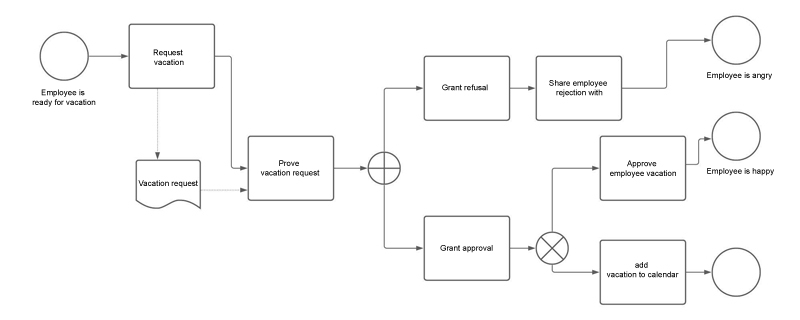Software Tips
What is a workflow?
A workflow is a plan of operations. This workflow outlines the operational aspects of the business process by means of structured steps. These steps build on each other. Once a step has been executed, its result determines the subsequent step. The processing of these steps in the workflow can be IT-supported.
What does workflow management mean?
Workflow management includes the administration of all individual workflows as well as their modeling, simulation, control and monitoring. A workflow management system supports this planning, management and monitoring. The system includes tools with which the individual workflows can be created and edited. Here, systems with graphical interfaces and the ability to create even highly complex processes without programming knowledge via an easy-to-use Workflow Designer are advantageous. The system assists in modeling the individual work steps as flow diagrams. Workflow management systems often provide preconfigured workflows that can then be easily adapted.
Advantages and goals of a workflow management system
Workflow management systems (WMS) support the automation of routine company processes. This involves freeing structured tasks and processes from duplicate or superfluous work steps and then automating them efficiently with IT support. The goal of workflow management is to coordinate the process agents or teams. The processors can often be distributed spatially or, in the case of remote work, they can process the individual work steps and monitor the progress of the process from their home offices. The processing of the operations of a well-created workflow takes place smoothly and without errors. The quality of the processes is usually improved by workflow management, the processing times are shortened by automation and the transparency of the process is increased.
Typical application area of the workflow management system
The areas of application for a workflow management system are extremely diverse and vary from company to company. Basically, workflows can be used regardless of the size of the company and the industry. In the following, we have listed a few typical areas of use that come into question for most SMEs and also for larger organizations and corporations.
- Information to data subjects within the scope of the GDPR
- Procurement
- Order transactions
- Change management
- Compliance
- Incoming invoice processing
- Ideas management
- Supplier management
- Inbox distribution
- Production workflow
- Quality management
- Recruiting
- Travel expense report
- Complaints
- Vacation management
- Continuing education management
- Access management
How is a workflow mapped digitally?
A workflow management system usually includes a graphical workflow designer and predefined workflow templates. Individual workflows can then be created or predefined workflows can be modified or supplemented using drag & drop. Sub-processes can run simultaneously or independently of each other. Rules are defined that take effect automatically when corresponding entries are made by an agent. The next step is the execution by means of the workflow engine. The workflow engine monitors the compliance with the process steps and starts with the respective following work steps according to the defined rules. In addition, the workflow software includes a monitoring component. Monitoring is used to evaluate and subsequently improve the workflows.
Example of a workflow
A typical example of a workflow is the vacation request. An employee starts the workflow process by going to the Self-Service Portal and clicking on "Request leave". The leave request is then recorded via a form. Once the form has been completed, the request is automatically forwarded to the employee's supervisor. If the request is approved, it is forwarded to the HR department, where it is checked whether the relevant remaining vacation days are still available. If this is the case, the corresponding vacation days are recorded in the personnel department. If the supervisor does not approve the leave, a notification is sent back to the applicant. If there are not enough vacation days left, a message is also sent back to the applicant.
Tips and question suggestions
Tips and question suggestions for evaluating workflow management systems:
- Before making a software decision, conduct a thorough market research of potentially suitable solutions. Our tip: Use our free research service without any obligation. Large parts of the tender are taken over, potential solutions are presented in a structured way and the communication with the providers is documented!
- Is there an easy-to-use workflow designer? Is this designer based on graphical elements and can it be used without code programming?
- Ask if the form editor is drag and drop. You usually need to insert a whole bunch of text fields, calculations, drop-downs, etc. This is much more efficient via drag & drop.
- Ask if real-time data can be displayed and if you can easily link to different databases in the design process.
- Clarify if the editor allows to add another branch with additional tasks to a process if needed.
- Does the system allow publishing of processes e.g. in Word, PDF or SharePoint or exporting to Visio or PNG, PBM, SVG etc.? This supports company-wide dissemination and communication.
- Ask if the workflow process automatically sends emails or push notifications when an approval is pending. Can these notifications be customized by the user?
- Clarify whether there is a smooth exchange of data between the workflow and, for example, calendar, CMS, e-mail program and financial software.
- Since the workflow management system usually runs cloud-based, clarify whether the required compliance and data protection concerns are sufficiently met.
- Ask whether the software solution includes a reporting function. In order to analyze whether a workflow is actually working efficiently, you need a robust KPI-based reporting function with which you can determine where problems still occur in the workflow and then correct them accordingly.
- Is the dashboard clearly arranged? For example, are there color distinctions depending on the urgency of the tasks to be processed?
- Find out how user rights are assigned. Many workflows contain confidential information that should not be shared with all users or user groups. Can you specify what each user can see and edit? Do changes to the user rights of a workflow affect its execution?
- Does the workflow management system allow for version management in the processes?
- Clarify whether automatic recording of e.g. telephone calls, trips and external activities is possible.
- Ask whether the workflow management software supports the use of electronic signatures. This can speed up business processes enormously.
- Are master / detail relationships supported, among others? Can you represent n:n relationships with the WMS?
 Processes digitized in no time at all: PANFLOW is 100% browser-based and requires no lengthy installation. Create even complex workflows without programming knowledge simply by drag & drop. A process in PANFLOW consists of two central parts: The form collects information within the process chain, while the workflow controls the flow of the process through the organizational units. The standardized interfaces allow you to integrate PANFLOW seamlessly into your existing IT infrastructure.
Processes digitized in no time at all: PANFLOW is 100% browser-based and requires no lengthy installation. Create even complex workflows without programming knowledge simply by drag & drop. A process in PANFLOW consists of two central parts: The form collects information within the process chain, while the workflow controls the flow of the process through the organizational units. The standardized interfaces allow you to integrate PANFLOW seamlessly into your existing IT infrastructure. Optimize your workflow with MR.KNOW the digital assistant that brings your processes to life! With our powerful BPM process engine and NO-CODE BPM developments, you can create customized workflows quickly and easily. Integrate digital assistants seamlessly into your existing systems and adapt them to your corporate design. Transform your business processes into efficient and transparent workflows with MR.KNOW!...
Optimize your workflow with MR.KNOW the digital assistant that brings your processes to life! With our powerful BPM process engine and NO-CODE BPM developments, you can create customized workflows quickly and easily. Integrate digital assistants seamlessly into your existing systems and adapt them to your corporate design. Transform your business processes into efficient and transparent workflows with MR.KNOW!... ContractHero is the leading digital contract management solution for medium-sized and large companies. The software digitizes the entire contract lifecycle – from creation and e-signature to management, archiving, and analysis.
Contracts, deadlines, and responsibilities are centrally organized. Search and filter functions, automated reminders, and clear access controls ensure greater visibility, efficiency, and security.
ContractHero is the leading digital contract management solution for medium-sized and large companies. The software digitizes the entire contract lifecycle – from creation and e-signature to management, archiving, and analysis.
Contracts, deadlines, and responsibilities are centrally organized. Search and filter functions, automated reminders, and clear access controls ensure greater visibility, efficiency, and security. Aktefix® digital file, document and workflow management With aktefix® digital you complete the digitalization and organization of your office operations. The industry-neutral software solution aktefix® digital serves as a digital link between Outlook® / MS Office products and virtually all industry solutions with ERP, CRM or accounting systems. Flexibility and adaptability are particularly important for small and medium-sized companies. This applies to the business activities as well as to the software used in the company ...
Aktefix® digital file, document and workflow management With aktefix® digital you complete the digitalization and organization of your office operations. The industry-neutral software solution aktefix® digital serves as a digital link between Outlook® / MS Office products and virtually all industry solutions with ERP, CRM or accounting systems. Flexibility and adaptability are particularly important for small and medium-sized companies. This applies to the business activities as well as to the software used in the company ... Optimize your workflow in business partner due diligence! With our software, you can automate due diligence processes, reduce manual effort and increase efficiency. Integrated workflows ensure seamless documentation and faster decisions. Discover now!...
Optimize your workflow in business partner due diligence! With our software, you can automate due diligence processes, reduce manual effort and increase efficiency. Integrated workflows ensure seamless documentation and faster decisions. Discover now!... By using the MAILROOM PROCESSING (MR. KNOW), you benefit from innovative functions to make your entire business processes and workflows more effective right from the inbox. The network and multi-client capability of this software increases transparency as well as the tracking of documents.
By using the MAILROOM PROCESSING (MR. KNOW), you benefit from innovative functions to make your entire business processes and workflows more effective right from the inbox. The network and multi-client capability of this software increases transparency as well as the tracking of documents. With Factorial, you have all the essential features you need to manage your HR processes at your fingertips. Factorial includes features for time tracking, absence recording, payroll, digital personnel file management, applicant management, onboarding and offboarding, and enterprise performance. Manage employee performance reviews with Factorial.
With Factorial, you have all the essential features you need to manage your HR processes at your fingertips. Factorial includes features for time tracking, absence recording, payroll, digital personnel file management, applicant management, onboarding and offboarding, and enterprise performance. Manage employee performance reviews with Factorial. Clarity PPM as software meets all requirements of operational and strategic PPM. The strengths include the combination of project, resource, financial and portfolio management as well as multi-project management. Clarity PPM offers extensive configuration options and can be optimally adapted to your individual requirements so that you get the maximum benefit from the application. Whether SaaS or as an on-premise solution. As the manufacturer's only Tier 1 partner in Germany and Austria and strongest partner in Europe, itdesign is the right address for you.
Clarity PPM as software meets all requirements of operational and strategic PPM. The strengths include the combination of project, resource, financial and portfolio management as well as multi-project management. Clarity PPM offers extensive configuration options and can be optimally adapted to your individual requirements so that you get the maximum benefit from the application. Whether SaaS or as an on-premise solution. As the manufacturer's only Tier 1 partner in Germany and Austria and strongest partner in Europe, itdesign is the right address for you. MR.KNOW - RETAIL ASSISTANT supports the mapping of merchandise management and provides process templates for the automation of tasks, among other things. The solution is an extended workflow management system. It enables individual controlling and management dashboards and is ideal for collaboration.
MR.KNOW - RETAIL ASSISTANT supports the mapping of merchandise management and provides process templates for the automation of tasks, among other things. The solution is an extended workflow management system. It enables individual controlling and management dashboards and is ideal for collaboration. In roXtra Documents, benefit from the user-friendly and intuitive user interface as well as an individual document workflow with clear and transparent release and steering processes as well as the automatic and audit-proof versioning and archiving of your QM documents.
In roXtra Documents, benefit from the user-friendly and intuitive user interface as well as an individual document workflow with clear and transparent release and steering processes as well as the automatic and audit-proof versioning and archiving of your QM documents. Experience how fast and intuitive process documentation can be with vcFlowDesigner. Thanks to flexible keyboard and mouse control, automatic connections and visual swimlanes, you can capture processes in record time. Use sub-processes, export functions and multilingualism for maximum productivity. vcFlowDesigner is your key to leaner, clearer workflows.
Experience how fast and intuitive process documentation can be with vcFlowDesigner. Thanks to flexible keyboard and mouse control, automatic connections and visual swimlanes, you can capture processes in record time. Use sub-processes, export functions and multilingualism for maximum productivity. vcFlowDesigner is your key to leaner, clearer workflows. Unique worldwide: Software for idea and innovation management with SAP technology
Use the creative potential in your team with target software for efficient idea and innovation management. Thanks to the direct use of SAP data and technology, our software offers the best solution for SAP systems worldwide.
Unique worldwide: Software for idea and innovation management with SAP technology
Use the creative potential in your team with target software for efficient idea and innovation management. Thanks to the direct use of SAP data and technology, our software offers the best solution for SAP systems worldwide. From project planning to the implementation of your processes. MR.KNOW provides with the suite BPM inspire as well as the INSPIRE PLATFORM (Cloud) and the digital wizards extensive possibilities for project leaders and project managers for the implementation of your projects. Optimize your processes with the suite BPM inspire. Optimal workflows, perfect collaboration!...
From project planning to the implementation of your processes. MR.KNOW provides with the suite BPM inspire as well as the INSPIRE PLATFORM (Cloud) and the digital wizards extensive possibilities for project leaders and project managers for the implementation of your projects. Optimize your processes with the suite BPM inspire. Optimal workflows, perfect collaboration!... Thanks to the intuitive and recurring magnet-stamp principle, you are able to map your individual business processes in Amagno with little effort and without programming/scripting. You can also easily make changes at a later date, without any dependency on the manufacturer. In addition to the workflows, collaboration functions (e.g. annotations, comments) can be used to work together seamlessly across departments and locations.
Thanks to the intuitive and recurring magnet-stamp principle, you are able to map your individual business processes in Amagno with little effort and without programming/scripting. You can also easily make changes at a later date, without any dependency on the manufacturer. In addition to the workflows, collaboration functions (e.g. annotations, comments) can be used to work together seamlessly across departments and locations. With the Ready2Go intranet, you have an innovative and powerful platform for collaboration. Work digitally with your team, anywhere, anytime and, above all, securely. Teamwork is supported, for example, by contract management or MS Teams. Based on Office 365, the platform offers numerous social, mobility, integration and evaluation features.
With the Ready2Go intranet, you have an innovative and powerful platform for collaboration. Work digitally with your team, anywhere, anytime and, above all, securely. Teamwork is supported, for example, by contract management or MS Teams. Based on Office 365, the platform offers numerous social, mobility, integration and evaluation features. With CWA's SmartProcess software, you can optimally coordinate and control all internal operations and processes. This intelligent solution offers a wide range of functions, including comprehensive evaluations and efficient automation of your workflows for the sustainable optimization of your business processes.
With CWA's SmartProcess software, you can optimally coordinate and control all internal operations and processes. This intelligent solution offers a wide range of functions, including comprehensive evaluations and efficient automation of your workflows for the sustainable optimization of your business processes. Projektron BCS – BCS stands for Business Coordination Software. Comprehensive functions – individual customizing – reliable technology. The web-based software Projektron BCS combines comprehensive functions for project management and ERP in a single solution and supports companies in the efficient planning, control and evaluation of their projects and resources. Whether in project planning, coordination or analysis after completion – Projektron BCS enables you to control all project phases easily and effectively and to always keep control over project progress, expenses and material costs ...
Projektron BCS – BCS stands for Business Coordination Software. Comprehensive functions – individual customizing – reliable technology. The web-based software Projektron BCS combines comprehensive functions for project management and ERP in a single solution and supports companies in the efficient planning, control and evaluation of their projects and resources. Whether in project planning, coordination or analysis after completion – Projektron BCS enables you to control all project phases easily and effectively and to always keep control over project progress, expenses and material costs ...