



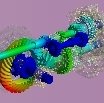
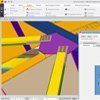
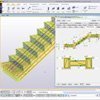
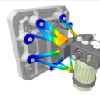




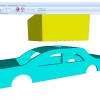
Solid Edge Electrical Design
3D Plant Design and Factory Planning Software | M4 PLANT
Siemens Simcenter Amesim
Precast Software
Ansys
Tekla Structures for steel, metal construction, plant engineering
Tekla Structures for in-situ concrete, precast concrete, formwork & reinforcemen
ANSYS Discovery
AiVPack - Packaging development
Innoplus
Sheet CAD
visTABLE®
MEANS V13 WORKS
Elevator Pitch
Electrical design software for ECAD/MCAD collaboration.
3D CAD software for plant engineering and factory planning
Siemens Simcenter Amesim | advanced system level simulation
Technical processing of precast concrete elements under AutoCAD
The leading simulation software for development and design.
Professional CAD software for 3D steel structures (single/multi-user)
Professional CAD software for 3D reinforced concrete structures (single/multi-user)
Modeling. Experiment. Validate. 1 tool - all functions!
AiVpack is an plug-in for Adobe® Illustrator® to create packaging, dispays and folding...
Create 3D bathroom designs in real time with your customers using Innoplus
over 240 unwindings, 3 D representation, puzzle, nesting, folds, dimensioning, DXF
Factory planning software with intuitive usability and methodical support
FEM Simulations up to 499,000 nodes and elements
Multi-user (network-compatible)
yes
yes
yes
yes
yes
yes
yes
yes
no
yes
yes
yes
no
Multi-client compatible
no
yes
yes
yes
yes
yes
yes
no
no
no
yes
no
yes
Compatible with
Interfaces
3D PDF
BIM
DWG
DXF
FBX
HSF
IFC
IGES
PDF
STEP
STL
VRML
3D-DXF/DSTV
dgn
IFC
IFC (Import) / DWG/DXF
Tekla Open API
3D-DXF/DSTV
dgn
IFC
IFC (Import) / DWG/DXF
Tekla Open API
Other requirements for soft- and hardware
Memory: 8 GB RAM
Hard disk: 3 GB
Graphics Card: 3D compatible graphics card DirectX 10.1+ compatible 1GB or higher
Screen resolution Recommended: 1920 x 1080 pixels (Min. 1400 x 900 pixels)
Memory requirements: 8GB recommended; 2GB hard drive Disk: Online
Memory requirements: 8GB recommended; 2GB hard drive Disk: Online
Adobe® Illustrator® CS6/CC has to be installed prior to use.
Dialogue language(s)
English, German, French
English, German, French
English, German
English, German, French
English, German
English, German, Spanish, French
English, German, Spanish, French
English, German
English, German
English, German, French
English, German, French
English, German
German
Documentation
Manual
Online Help
Demo version
Technical documentation
Manual
Online Help
Demo version
Technical documentation
Manual
Online Help
Demo version
Technical documentation
Manual
Online Help
Demo version
Technical documentation
Manual
Online Help
Demo version
Technical documentation
Manual
Online Help
Demo version
Technical documentation
Manual
Online Help
Demo version
Technical documentation
Manual
Online Help
Demo version
Technical documentation
Manual
Online Help
Demo version
Technical documentation
Manual
Online Help
Demo version
Technical documentation
Manual
Online Help
Demo version
Technical documentation
Manual
Online Help
Demo version
Technical documentation
Manual
Online Help
Demo version
Technical documentation
Training
for a fee
for a fee
for a fee
for a fee
for a fee
for a fee
for a fee
included in price
not required
for a fee
for a fee
Hotline
included in price
included in price
for a fee
for a fee
for a fee
for a fee
included in price
included in price
for a fee
included in price
Installation support
for a fee
for a fee
included in price
for a fee
for a fee
included in price
included in price
not required
included in price
included in price
Maintenance
included in price
for a fee
for a fee
for a fee
for a fee
for a fee
included in price
for a fee
included in price
Customizing
possible for a fee
possible for a fee
possible for a fee
possible for a fee
on request
possible for a fee
Number of installations
800
k.A.
zwischen 250 und 300
First installation (year)
2000
1970
2014
1985
1987
Functions
16/16
13/16
12/16
11/16
11/16
10/16
9/16
9/16
7/16
7/16
6/16
6/16
5/16
2D representation
3D representation
Analysis functions
Cable plan creation
Circuit diagram creation
Collaboration
Construction aids
DXF Format
Data exchange
Error tolerance
Graphical editing
Maintenance
Multilayer
Project Management
Simulation
Switch cabinet and machine views