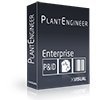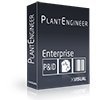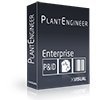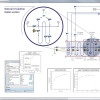Elevator Pitch
P&ID software for engineering and documentation of process plants
3D CAD software for plant engineering and factory planning
2D/3D CAD system, integrated industry functions, free and parametric mod.
Complete solution for plant design
Modern 2D drawing and 3D modeling software, BIM and mechanical engineering CAD software
Calculation tool for planning and commissioning in the field of plant engineering
1D-CFD: Flownex determines pressure losses, mass flows and heat transfers
Software for planning, layout & dimensioning of water treatment plants
Inventory management / Contracts / Licenses / Helpdesk
Calculation and optimization for control, piping and process engineering
Other requirements for soft- and hardware
Software
Microsoft Visio
Microsoft Visio Standard / Professional 2010 (32-Bit Version)
Microsoft Office
Microsoft Office 2010, 2013 (32-Bit Version)
Microsoft SQL-Server
Microsoft SQL-Server Express 2008, Microsoft SQL-Server Express 2012
for network licensing
Network drive with write permission
Memory: 8 GB RAM
Hard disk: 3 GB
Graphics Card: 3D compatible graphics card DirectX 10.1+ compatible 1GB or higher
Screen resolution Recommended: 1920 x 1080 pixels (Min. 1400 x 900 pixels)
The software is available as an executable file with an associated folder structure. The software itself can be downloaded from the Internet via a website link, but can only be used to its full extent in conjunction with a hardware dongle. The software can be started and used directly without an installation routine and is therefore portable.
screen resolution min. 1024 x 768, 10 MB memory
Database system Microsoft SQL Server or Oracle
ROBERT KNOWS does not need to be installed on the individual clients. It is sufficient to copy the files into a directory and make the share available to the users.