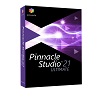
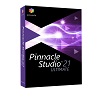
Create impressive videos with the easy-to-use video editing software Pinnacle Studio that will impress everyone. You can build your project on a themed template or edit your videos on the multi-track timeline.
Take advantage of multi-camera video editing, the split-screen video function, or choose from over 1,500 video filters, effects and titles. Add a suitable soundtrack to your video to make it even more atmospheric. Upload your video to the internet, export it to popular devices or create professional DVDs with chapters and menus.
The split-screen function allows you to play multiple videos simultaneously. You can create promotional videos for your products or for your company using the drag & drop function.
Make a subject stand out by selecting a single color in an image and reducing all other objects to black and white – a great effect for your next product video.
Pinnacle Studio streamlines the video editing process with its incredibly user-friendly interface, giving you quick access to all the necessary tools.
It is also possible to save completed film projects as a template for future videos.
Pinnacle Studio is available in three different versions:
The base version of Pinnacle Studio includes among others:
In addition to the features of the base version, Pinnacle Studio Plus includes: