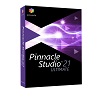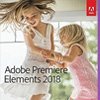Discover the powerful world of video editing with DaVinci Resolve! This outstanding software has established itself as the industry-leading solution for professional video production. With a full suite of advanced features and an intuitive user interface, DaVinci Resolve offers a premium editing experience for content creators, post production houses, and filmmakers.
An outstanding advantage of DaVinci Resolve is its comprehensive functionality. It combines multiple tools in a single platform, including video editing, color correction, audio editing, visual effects, and even the ability to create 3D animations. This all-in-one solution not only saves time and resources, but also provides a seamless and efficient work environment.
Another unique feature of DaVinci Resolve is its powerful color correction. The software has advanced color correction tools that have been praised by Hollywood professionals worldwide. With precise color adjustments, HDR support and the ability to seamlessly convert color spaces, DaVinci Resolve offers unmatched control over the look of your videos.
In addition, DaVinci Resolve scores with first-class cooperation. Multiple users can work on a project at the same time, increasing efficiency and productivity. Built-in team collaboration allows you to easily share projects, provide feedback, and track changes in real-time. This is particularly useful for production houses or teams working on large projects.
DaVinci Resolve's ease of use is another aspect worth highlighting. The intuitive interface allows beginners to get started quickly, while seasoned professionals benefit from the advanced features and customization options. With an extensive collection of effects, transitions and filters, you can give your videos the desired creative touch.
In short, DaVinci Resolve is the ultimate professional video editing and color grading software. With its rich features, top-notch color grading, seamless collaboration, and easy-to-use interface, it enables you to create stunning videos that exceed expectations. Whether you're a seasoned pro or an aspiring content creator, DaVinci Resolve is the ideal choice to bring your creative visions to life.