ADsim makes it easy to run Simulink® models on ADwin hardware. With just a few clicks, you can insert inputs and outputs of the ADwin system as blocks in the model and generate the C code. After compilation, the model runs cyclically in the ADwin system at a defined speed, absolutely precisely and predictably at up to 100 kHz.
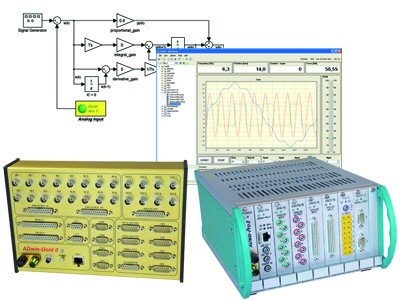
Executing PID controllers on ADwin-Gold II / ADwin-Pro II
For development and debugging, you can display signals and change the model parameters in the ADsimDesk interface. Using the standard ADwin driver, you can create your own user interface in all common programming languages and access the parameters and signals of the compiled model directly. You can also operate, test and control the running model using the tried-and-tested ADtools.
Users from the sectors: