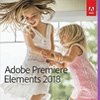
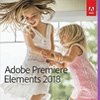
Adobe Premiere Elements provides you with a clear structure for all your videos, automatically sorted by date and filterable by locations, individuals, or even events.
Adobe Premiere Elements offers various automatic video edits. For instance, SmartTrim automatically identifies and combines the best scenes of your video. Of course, high-quality photos can also be exported from scenes. You can edit the color and exposure of videos, apply effects to entire films or parts using drag and drop, and more.
Enhance your videos with animated titles in still images, bounce-back effects, transitions, or themed templates. Add music that fits the length of the film. With Adobe Premiere Elements, you can design animated GIFs, prepare clips for social media posts, and much more.
The software assists you in creating still images that can be enhanced with motion titles, as well as correcting action camera footage. You have professional tools at your disposal for video editing and corrections.
This is just a glimpse of the numerous editing functions available. With this software, video editing knows virtually no bounds.